Forgot SSO ID & Password? Recover Your Rajasthan SSO ID Easily Online
- Visit the official Rajasthan SSO portal: Open the official SSO website in your browser.
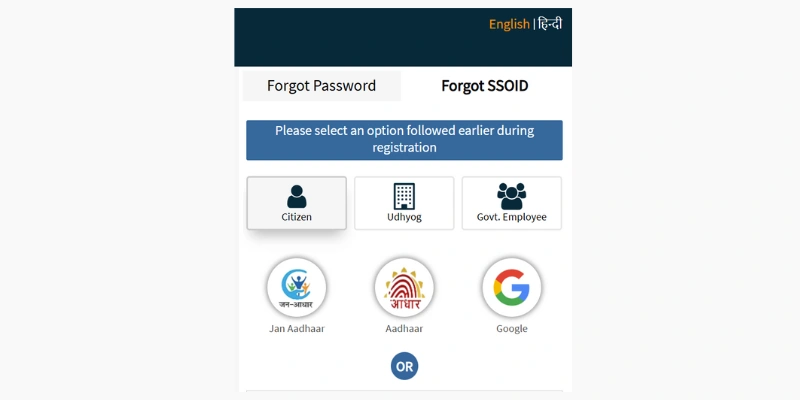
- Click on “Forgot Password”: On the login page, find and select the “Forgot Password” option.
- Enter registered details: Provide your registered mobile number or email address linked to your SSO ID.
- Verify your identity: Complete the verification step, usually by entering the OTP sent to your registered mobile number.
- Create a new password: Follow the on-screen instructions to set a strong and secure new password.
- Confirm the password: Re-enter the new password to confirm accuracy.
- Log in again: Once the reset is successful, sign in to your SSO account using your SSO ID and the new password.
Easy Process to Recover Forgot SSO ID Password with Mobile Number
To reset your SSO Portal password using your mobile number, follow these instructions:
- On the recovery page, input your digital identity (SSOID) and email ID.
- Select the ‘Mobile‘ option and enter your registered mobile number.
- Complete the captcha and click ‘Submit‘.
- A link will be sent to your registered mobile number. Use this link to create a new password for your SSO ID.
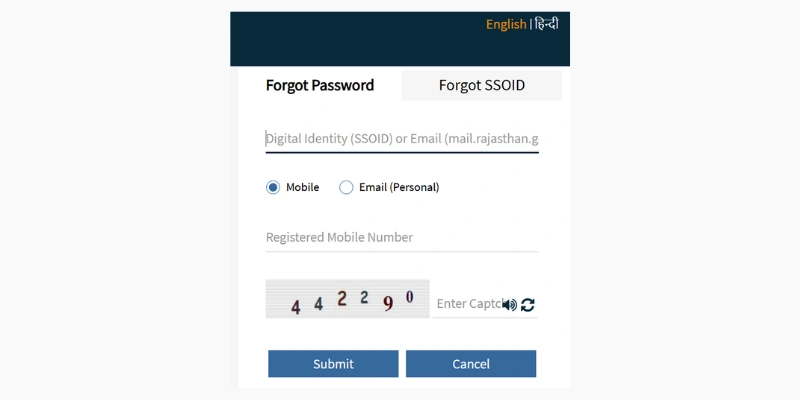
Quick Steps to Recover Forgot SSO ID & Password with the help of Email
To reset your SSO ID password via your registered email, follow these steps:
- Go to the recovery page and enter your digital identity (SSOID) along with your registered email address.
- Select the ‘Email’ option and provide your email.
- Enter the captcha code and click ‘Submit’.
- Check your email for a link to reset your password and follow the instructions to set a new password.
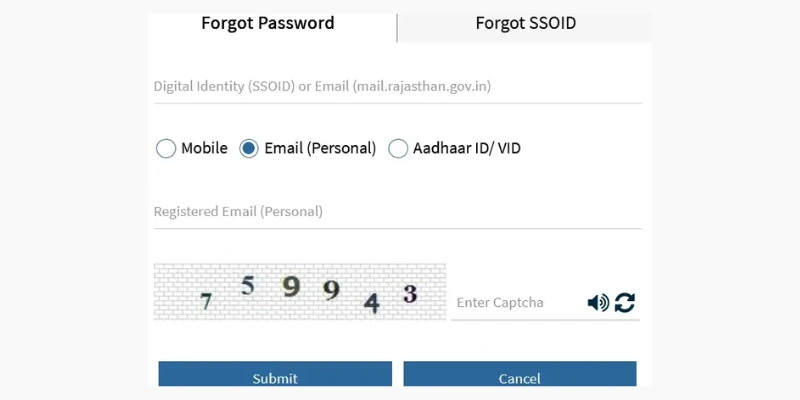
Process to Recover Forgot SSO ID Password via Aadhaar ID/VID
To reset your SSO portal password using your Aadhaar ID/VID, follow these steps:
- Provide your SSOID and email address on the password recovery page.
- Select ‘Aadhaar ID/VID’ and enter your registered Aadhaar number.
- Enter the captcha code and click ‘Submit’.
- A link will be sent to your registered mobile number. Use this link to create a new password for your SSO ID.

Forgot SSO ID Recover by Citizen Option
If you selected the citizen option in your SSO ID registration, you can recover your ID by following these simple steps:
- First, open the official SSO Rajasthan site.
- On the main page, click on “I forgot my Digital Identity (SSOID).”
- You will be directed to a new page where you will need to select a citizen.
- For your identity, enter one of the following IDs (IDs) you selected for registration:
- Jan Aadhaar ID
- Bhamashah ID
- Aadhaar ID
- Facebook account
- Google account
- Twitter account
5. After verification, you will receive your SSO login ID on your registered mobile number or via email.
Forgot SSO ID Recover by Udhyog Vikalp
If you selected the Udyog option in your SSO ID registration, you can recover your ID with these simple steps:
- Go to the official site of SSO Rajasthan.
- On the main page, click on “I forgot my Digital Identity (SSOID).”
- You will be directed to a new page where you will need to select Udyog.
- For your identification, enter one of the following IDs that you selected for registration:
- Udyog Aadhar
- SAN (Sanstha Aadhaar Number)
5. and provide the required information.
6. After verification, you will receive your SSO login ID on your registered mobile number or via email.
Forgot SSO ID Recover by Govt Employee Option
If you selected the Government Employee option in your SSO ID registration, you can recover your ID with these simple steps:
- Go to the official site of SSO Rajasthan.
- On the main page, click on “I forgot my Digital Identity (SSOID).”
- You will be directed to a new page where you will need to select Government Employees.
- Then, enter your State Insurance and Provident Fund (SIPF) number and password.
- After verification, you will receive your SSO login ID on the portal, registered mobile number, or via email.