Rajasthan State Recruitment Portal
Dreaming of a secure and rewarding government job in the vibrant state of Rajasthan? You’re not alone, lakhs of aspirants prepare every year to turn this dream into reality. However, with multiple departments releasing notifications at different times, keeping track of opportunities often feels like searching for a needle in a haystack.
That’s where the Rajasthan State Recruitment Portal becomes a game-changer. Designed by the Government of Rajasthan, it serves as a one-stop, official online hub for job seekers. Its core purpose is to make the entire process seamless—helping candidates easily discover vacancies, apply online, and stay updated with the latest government job openings across the state.
Rajasthan State Recruitment Portal Benefits
1. One-Stop Information Hub: Receive all official notifications directly from the government in one place, eliminating the risk of missing updates and relying on unreliable sources.
2. Hassle-Free Applications: Enjoy a smooth online application system, removing the need for lengthy paper forms.
3. One-Time Registration (OTR): Save time by creating a single profile once and reusing it for multiple job applications.
4. Secure Online Payments: Pay application fees safely and conveniently from anywhere through digital payment options.
5. Admit Cards & Results Access: Easily log in to your dashboard to download admit cards and view results.
6. Seamless Integration: Fully connected with Rajasthan’s Single Sign-On (SSO) and e-Mitra kiosks, ensuring wider accessibility and user convenience.
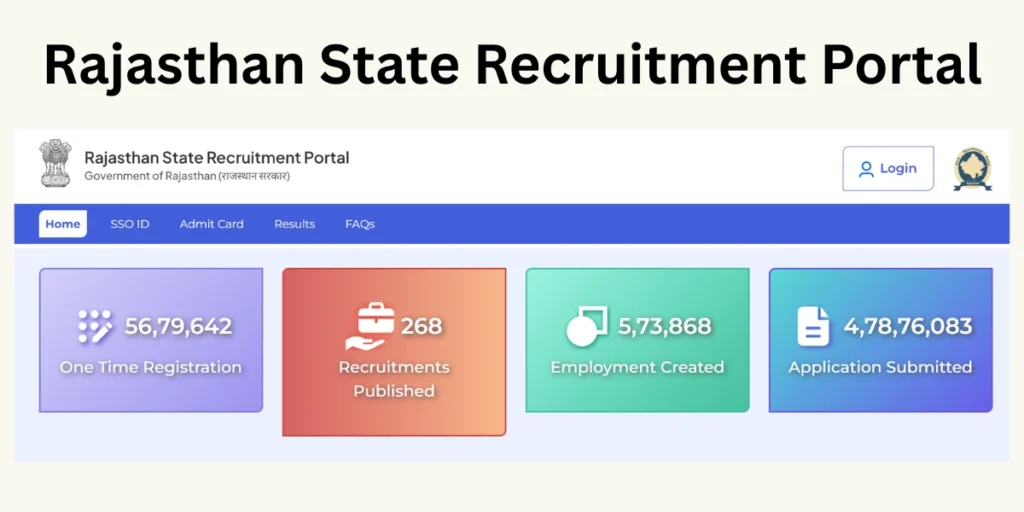
How to Complete One-Time Registration (OTR) on the Rajasthan State Recruitment Portal
Step 1: Visit the Official Website: Go to the Rajasthan State Recruitment Portal through a web search or via official links on government sites such as RPSC or RSMSSB.
Step 2: Log in via SSO: Use your Rajasthan SSO ID and password to log in. If you don’t have one, create a new account at the SSO Login portal.
Step 3: Access the OTR Section: After logging in, navigate to the “One Time Registration (OTR) / OTR Profile” option.
Step 4: Fill in Personal Details: Enter essential details such as:
- Full Name
- Father’s/Husband’s Name
- Mother’s Name
- Date of Birth
- Gender
- Category (General, OBC, SC, ST, EWS, etc.)
- Domicile Details
- Specially Abled Category (if applicable)
- Mobile Number & Email Address
Step 5: Add Educational Information: Provide academic qualifications starting from Class 10th, including board/university, year of passing, and marks obtained.
Step 6: Enter Other Information: Add any work experience or additional recruitment-related details if applicable.
Step 7: Upload Required Documents: Upload scanned copies of your photograph and signature. Some data may be automatically fetched from Jan Aadhaar or DigiLocker.
Step 8: Review Carefully: Double-check all entries for spelling errors or incorrect data. Accuracy is very important.
Step 9: Save & Submit: Once satisfied, save and submit your profile. A confirmation or OTR ID may be generated.
Step 10: Keep Your Details Safe: Note down your OTR ID and keep your SSO login credentials secure for future use.